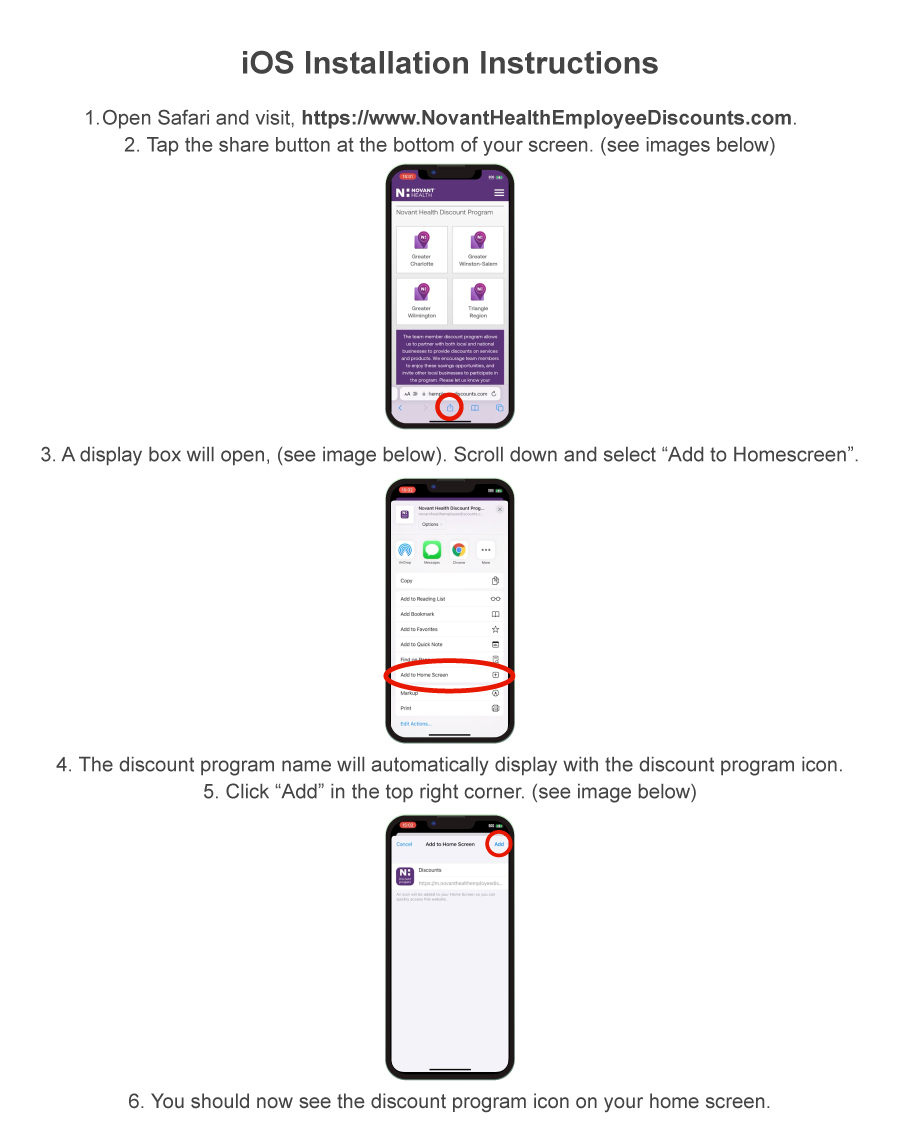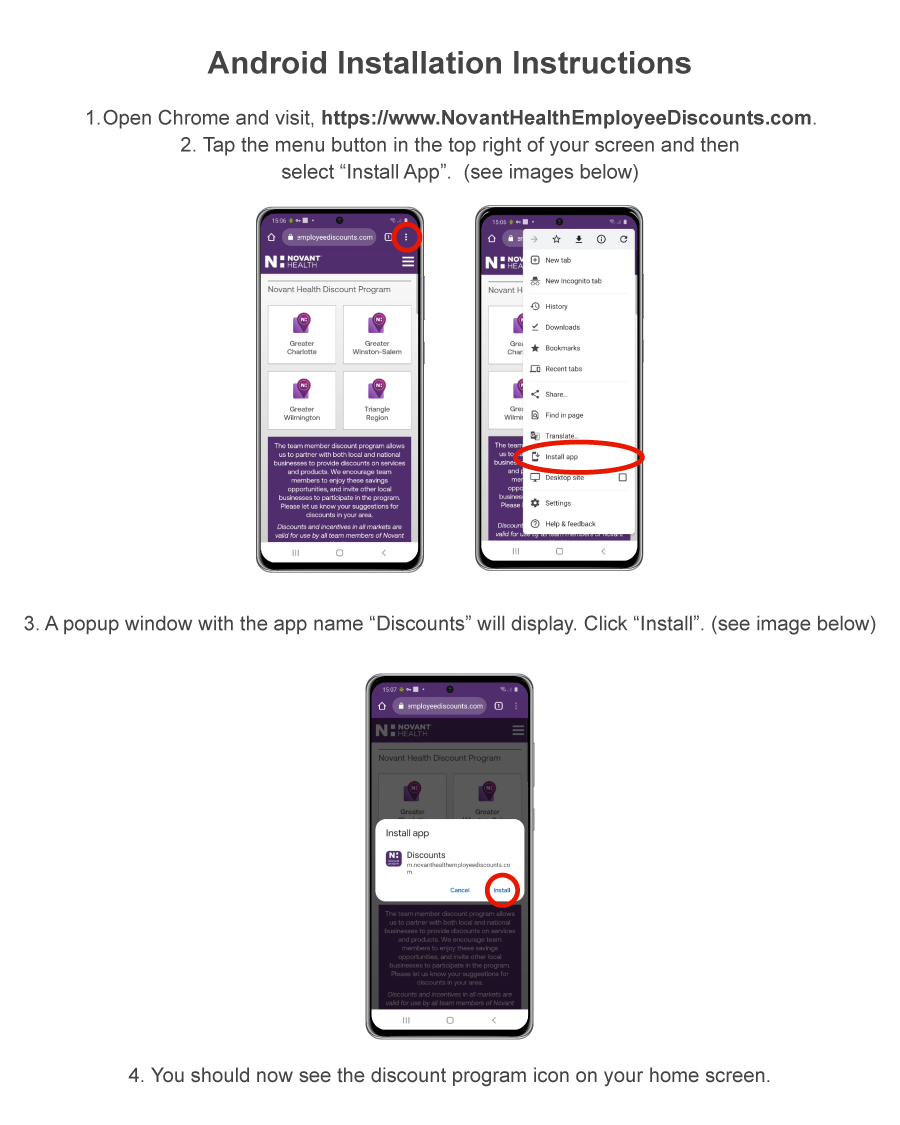Add the Novant Health team member discount program mobile web application and have access to your discounts on your tablet or smartphone.
Features Include:
- View all the discounts in your area
- View new and on-going Limited Time Offers
- Subscribe and receive updates on new discounts
- In-app search feature
Installation Instructions
From your mobile device, visit https://m.novanthealthemployeediscounts.com OR click here to scan the QR Code.
If you have any questions or need more help, please contact us.
iOS
- Launch Safari and open the discount program website.
- Tap the arrow at the bottom of your screen.
- A display box with open. Scroll down and select "Add to Home Screen".
- The discount program name will automatically display with the discount program icon.
- Click "Add" in the top right corner.
- You should now see the discount program mobile app icon on the home screen.
Android
- Launch Chrome and open the discount program website.
- Tap the menu button in the top right of your screen and select the "Install app" option.
- It should prepopulate the app name "Discounts", otherwise enter a name for the app, then click "Install".
- You should now see the discount program mobile app icon on the home screen.